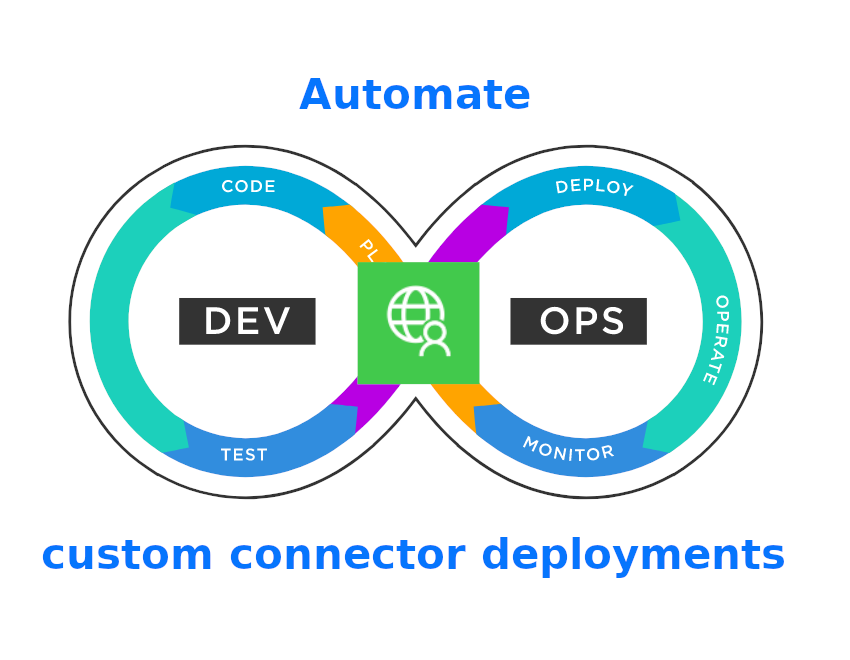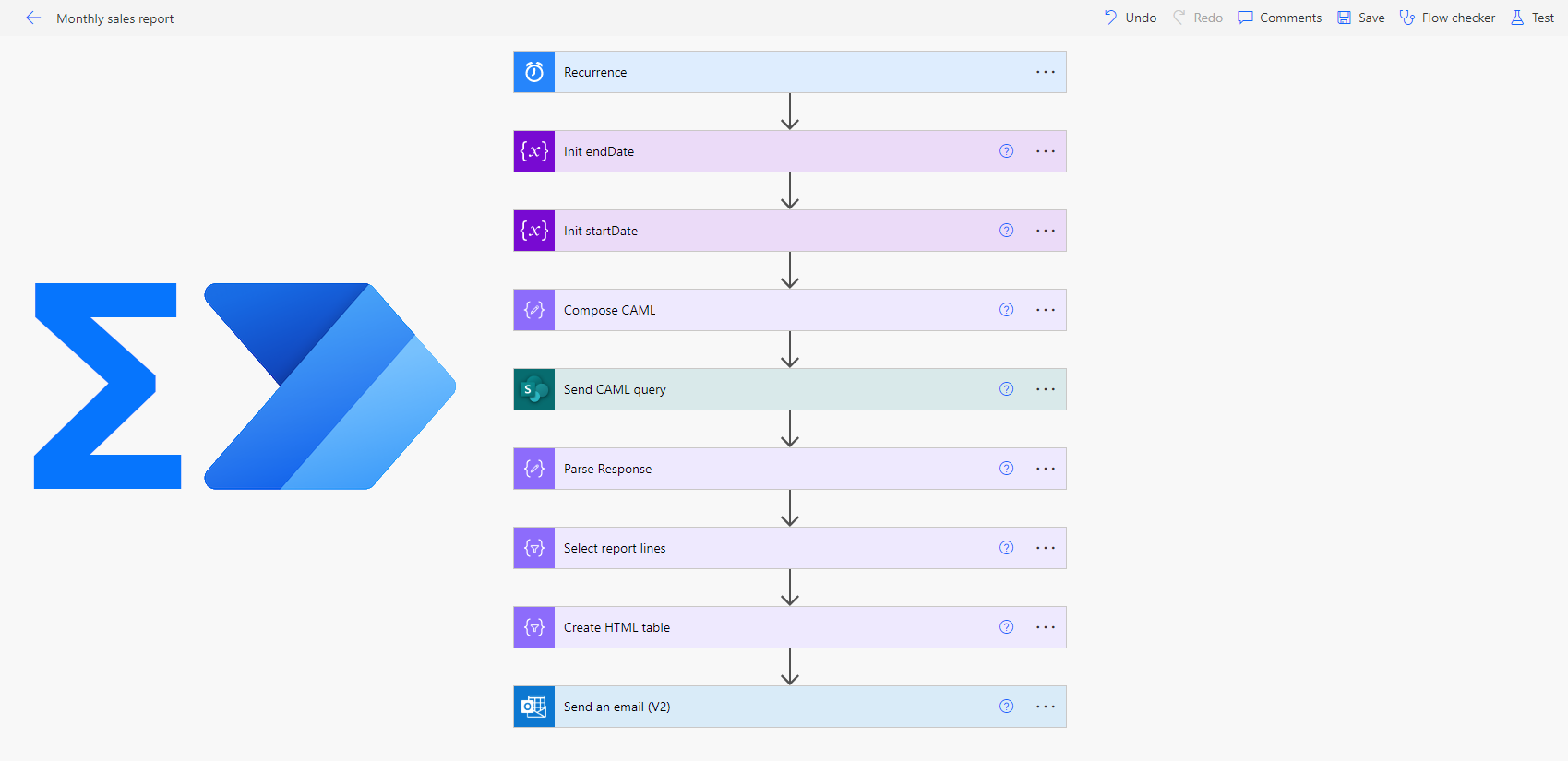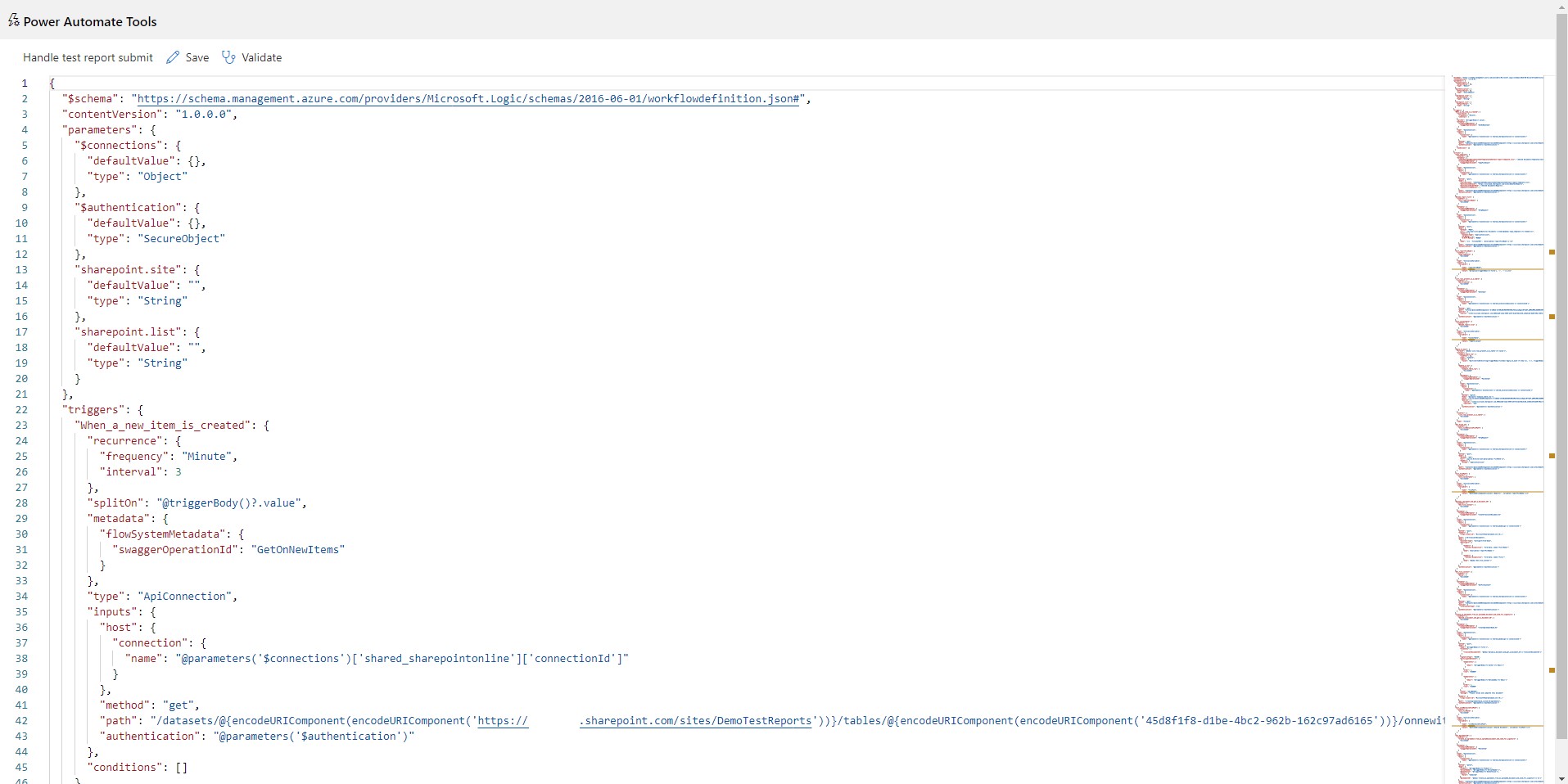New Power Automate Tools Version 1.2
After almost two years, I am happy to announce the new version of Power Automate Tools. It introduces important fixes and editing of connection references, which allows easy flow copying. v1.2 Fixed the issue of saving a flow Support for launching from the new Power Automate designer Improved launching from the Power Apps Portal Now the editor allows to edit the flow definition and connection references Roadmap I am planning to implement the following features in the upcoming months:...