
New Power Automate Tools Version 1.2
After almost two years, I am happy to announce the new version of Power Automate Tools. It introduces important fixes and editing of connection references, which allows easy flow copying. v1.2 Fixed the issue of saving a flow Support for launching from the new Power Automate designer Improved launching from the Power Apps Portal Now the editor allows to edit the flow definition and connection references Roadmap I am planning to implement the following features in the upcoming months:...
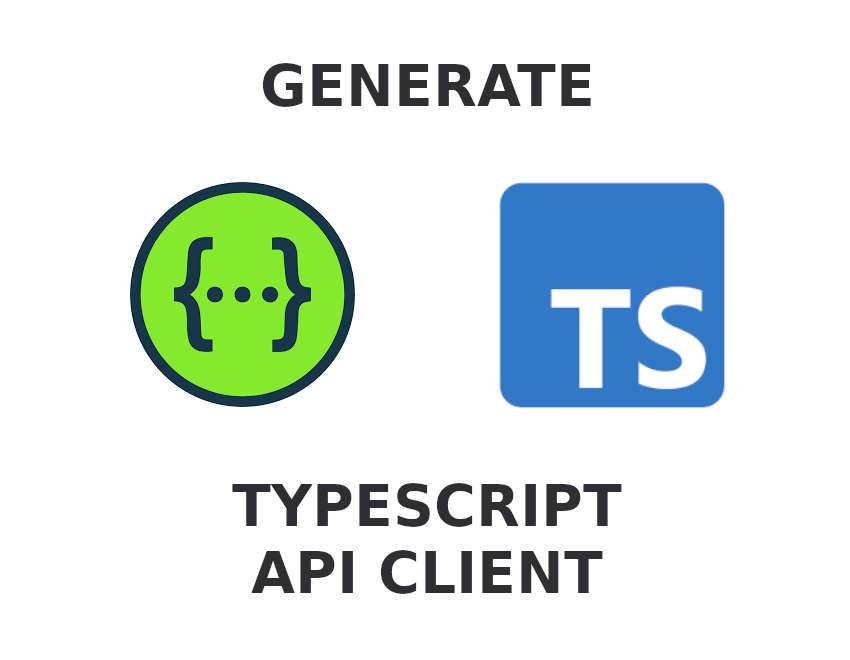
How To Generate the TypeScript API Client and Use It in an SPFx Project
This is another post about generating an API client. Creating API clients is one of those tasks that should be automated as much as possible. In most cases, you just write the same code over and over by replicating the API schema. Previously, I was talking about generating Power Platform custom connectors based on an Open API definition. This time let’s talk about doing it in TypeScript and using it in an SPFx project....
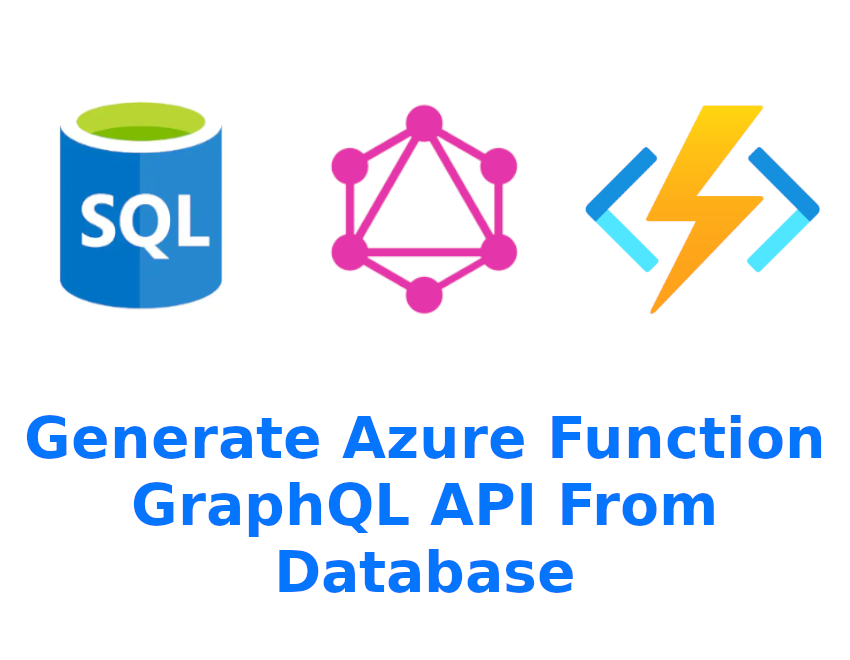
Generate Azure Function GraphQL API From Database
I remember when I first used a GraphQL API in a React SPA. It was a totally different experience from the one I was used to. The flexibility and ease of API discovery with GraphiQL blew my mind. I was using and creating ODATA APIs by then and my first thought was these must be pretty much the same. In fact, the concept is similar. Give front-end developers an API that will allow them to make requests as they want, and get only the data that they want....

New Power Automate Tools Version
Microsoft announced the change of the web address of the Power Automate portal from https://flow.microsoft.com to https://make.powerautomate.com. The latest version of the Power Automate Tools extension introduced support for opening the JSON editor from the new Power Automate portal and Power Apps portal as well. You can learn more about the extension on it’s GitHub page, Chrome Web Store or on the Edge Add-ons listing.
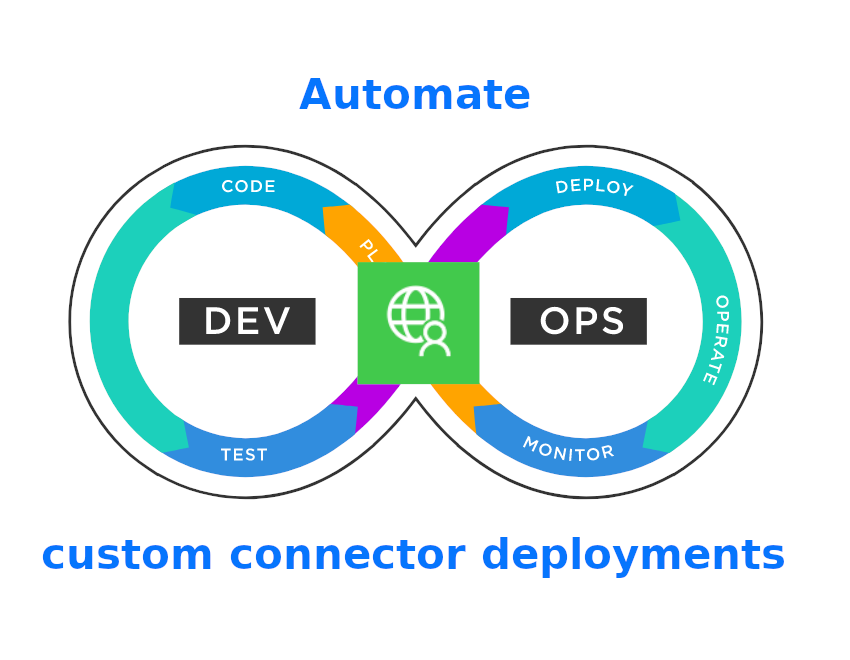
Automate Power Platform custom connectors deployment
Power Platform custom connectors enable using your API in Power Apps or Power Automate flows. When the API which you plan to integrate with your app is a stable and finished product, then creating a custom connector is a one-time task to do. However, when the API is a part of a developed solution or is under active development then keeping the connector in sync with the API is a cumbersome task....